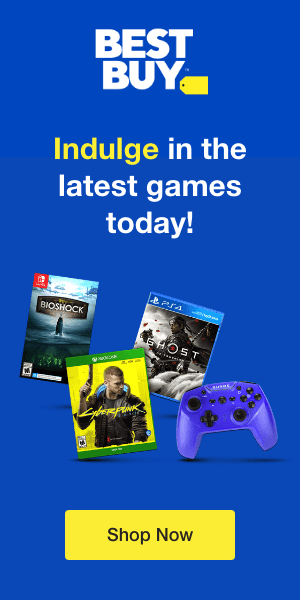Game streaming services are a huge help for people who love to play remotely. They give great access to today’s best titles by streaming them over the Internet. Think of them as the gaming version of Netflix. Essentially, they turn your computer into a control station for the server.
Make sure you have a fast Internet connection. Gameplay lag can make your zodiac game and other games unplayable. You’d be surprised at how annoying half-second delays can be.
Unfortunately, even 20Mbps may not be fast enough for multiplayer games. Don’t rely on any streaming service for those data-intensive games.
Today’s top services are
Google Stadia
This service uses a Chrome browser, replacing your old game console. You can play Mortal Kombat 11 and Darksiders Genesis and never have to wait your turn. Google is planning to connect with YouTube. When this service is ready to go, a click from inside the game video will take you to Stadia in less than 5 seconds. The one flaw in the system is TV. Gameplay lags if you use your TV as a monitor.
Xbox Game Pass Ultimate
A monthly subscription to Xbox Game Pass will give you access to more than 100 games. Just download them into your storage and you won’t have to worry about your Internet service going down while in the middle of a tense battle. Best of all, every first-party Xbox game will be included in the price of your subscription on launch day with no extra charge. Cloud gaming and EA Play are included. Two problems: It’s comparatively expensive and there is the occasional lag.
Project xCloud
Microsoft’s brand new service allows gamers to play Xbox One games on their devices. This includes smart phones and tablets. Turn on the wi-fi and you’re good to go. The one problem noted by testers is inconsistent performance during play.
Amazon Luna
Amazon is starting to get into game streaming. If you buy the gamepad, the service is reasonably inexpensive. It plays well on the web, but has relatively low-grade graphics. Also, you can’t play it on an Android yet.
PlayStation Now
You no longer need the PlayStation console. Now you can play their exclusive PS4 and PS3 games on your PC. However, PS5 games are not included. Neither are major third-party games. Just get a controller with wireless or USB cable and you’re off to the races. You may download their 250 games and play them without streaming if you want. Best of all, fun new games are being added to the catalogue each month. There is no search function for your PC, unfortunately.
Shadow by Blade
If you buy games from Steam or Origin, Shadow will allow you to import them to their servers. You’ll have access to 256GB of storage, but you will still have to download them. The benefit of this process is lag-free gaming.
Nvidia GeForce Now
This service allows you to play games from Steam on your devices. With a fast Internet connection, you can play with little or no lag, although there are some integration problems. The problem? You can only use free-to-play, such as Discord games, along with games you own.
AntStream
If you enjoy old-school gaming, AntStream is for you. Remember playing in the arcade or at home on your Commodore 64? Play those oldies but goodies again on your PC. You get access to over 1,000 classics. But the interface may be slow.
Steam Link
This service allows you to use games you have at home on any of your devices, including favorites that fit your zodiac sign. Simply link two devices on your Steam account at once and add the second machine to the account. Do that for any other device. Select Stream and play.
PS4 Remote Play
With this service you can play with your PS4 DualShock 4 controller. All you need to do is install a desktop app and pair the systems with your console and wi-fi.
Xbox App
This app allows you to play your Xbox games on your Windows 10 computer. Just link your Xbox on your Microsoft account and make sure your Xbox One, One S, or One X is on your wi-fi network.