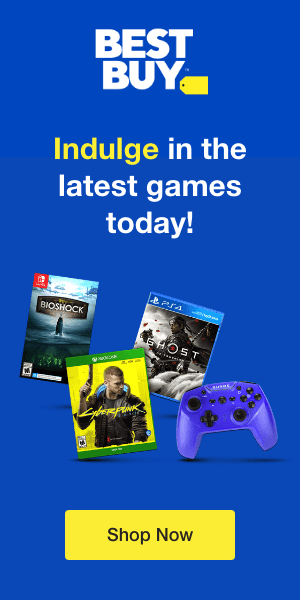Video games are interactive digital computer games that gamers play using a computer, Playstation, cell phone, laptop, or tablet for fun. You have seen a group of youth or children on a couch competing while playing with their PlayStations when they are bored. There are numerous online games and some even focused on your Zodiac sign!With a reliable internet connection, a gamer can enjoy playing together with other video gamers regardless of their physical location worldwide.
You certainly know of interaction sites such as Facebook, Twitter, and WhatsApp, which are often used for communications for all groups of people. Gamers also use platforms such as Discord to form groups and communicate via video, voice, and text to get ideas whenever they’re playing online. The website allows users to create or join several servers, including the Zodiac gaming community. The modern gaming apps and platforms that allow players to communicate online during gaming are phasing out the traditional way of face-to-face visits in homes because the same is possible online. Gamers can now contest online with their competitors or strategize with their teammates.
What is Discord?
Discord is an online platform that allows people to communicate through video chatting, texting, and voice recording channels. The site has over 100 million active users monthly including, those that use Zodiac games to play online. Since its establishment in 2015, the site’s main focus was to enhance communication among the gaming groups in the world. However, as time went by, Discord allowed different groups with diverse interests to communicate with their friends and build relationships online. Discord also gives members the power to formulate private channels using moderation tools. Gamers in the group obtain custom member access for communicating with other members. To play and chat in a particular gaming group, you must sign up with the website first. Discord has well-organized topic-based channels that simplify and facilitate sharing, chatting, and collaborations in gaming groups. It also has more advanced features including, custom emoji, quality screening sharing, and animated avatars.
How to Use Discord Server When Playing Video Games
Joining The Platform
As long as you are thirteen years old and above and have a valid email address and a creative nickname, you can join the discord gaming community and connect with friends and other gamers online. The agnostic platform requires you to download it on your PC or laptop to play online. If you have an Android, Linux, or macOS Smartphone, you can also install the application. The gamer should afterward connect the gaming consoles such as PlayStation or Xbox account to the discord that facilitates online gaming communications.
Get a Discord Server
After signing up and downloading the application or website, you need a working server to proceed. The first available option is to search for the server with the type of games you prefer and join. For instance, if you prefer to play online games from Zodiac, you can choose to join or create servers with games such as League of Angels, Dark Knight, Guild Wars 2, and Genshin Impact. Other than games, Discord also provides multiple categories including karaoke, painting, virtual parties, comedy fan clubs, yoga classes, and podcasts, which you can select and become a member.
Another means of getting a server is to accept an invite to be part of a gaming community that you will share information, jokes, strategies, and tactics. Additionally, you might choose to form your server and invite the friends you want to become part of your playing community with probably the same gaming interests and preferences. At this point, you might be wondering, what is a server? It is a crucial part of the platform that consists of channels that allows the server members to hang out through texting, video, and voice chatting while they play online. In case you want to be part of more servers, it is possible because Discord allows its users to join more than one server with different activities and values. For all the game servers you join or create, you can use different nicknames or usernames.
Create Server Channels
After joining or creating a server or community, you will need a channel. You can access channels on the left rail of your device screen. All the members of your group or server will appear on the right. At the top of your laptop or computer, there is a tab that enables you to add friends, chat with them, see notifications, and search for servers. The same button in the Discord account appears on the bottom of a Smartphone.
Don’t Miss Out
With platforms that facilitate communications for gamers, you can make new friends, compete, strategize, joke, and strengthen friendships as you play online games together. Therefore, don’t miss out on the fun with your Zodiac gaming community with Discord!